The fastest way to receive the list of security roles that have access to the forms involved in the specific process, use BPM requirements document that you can generate from BPM library.
Follow these steps to achieve this:
This section will contain the security roles information.
Follow these steps to achieve this:
- Go to LCS (https://lcs.dynamics.com/).
- Open LCS project.
- Select Business process modeler in the More tools section.
- Select Business process library.
- In the BPM library, select the parent process .
- In the right pane, on the Overview tab, click Doc button.
This section will contain the security roles information.
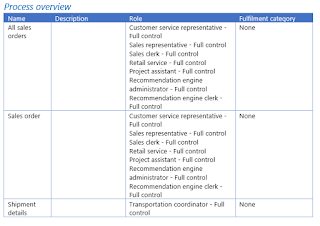
Informative Blog.Thanks for sharing this post.
ReplyDeletePower Automate Training
Power Apps Online Training
Microsoft Power Apps Online Training
Microsoft Power Apps Course
Power Apps Training Hyderabad
Power Apps Training in Ameerpet
Power Apps Training
Power Automate Online Training